Tutorial: Printing Letters
This tutorial will teach you how to print letters in Valence.
Letters can be sent to residents to notify them of anything from late rent to noise violations.
Go to the letters tab in the Valence property dashboard.
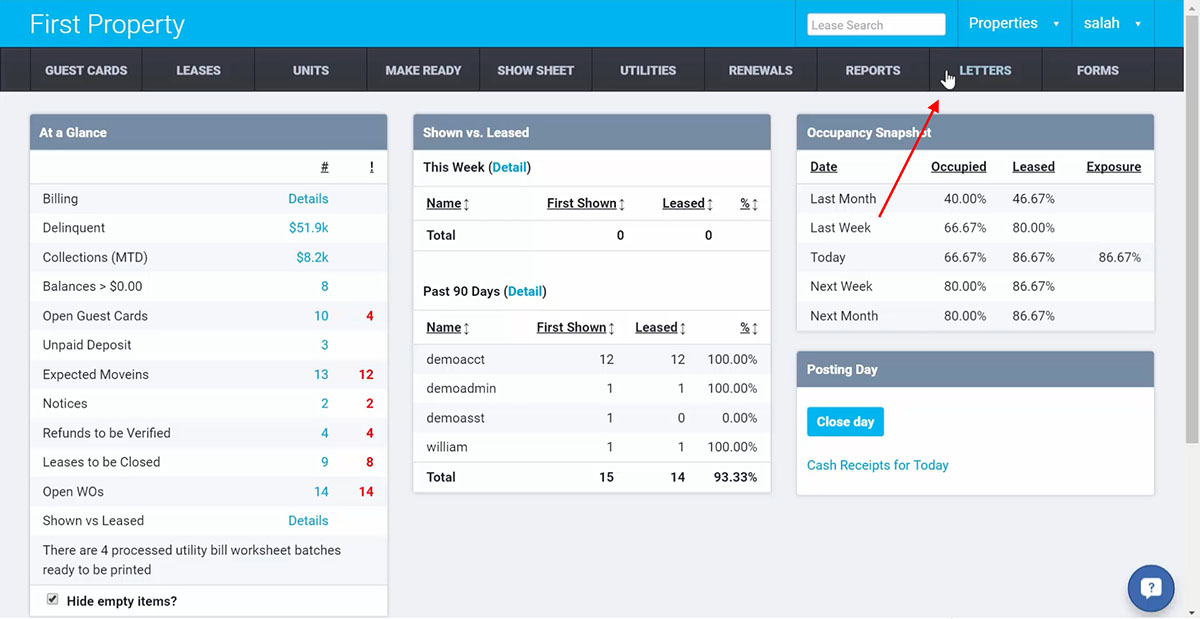
From here enter a unit number, multiple units using commas, or a range of units, and choose letter category from the drop down menu.
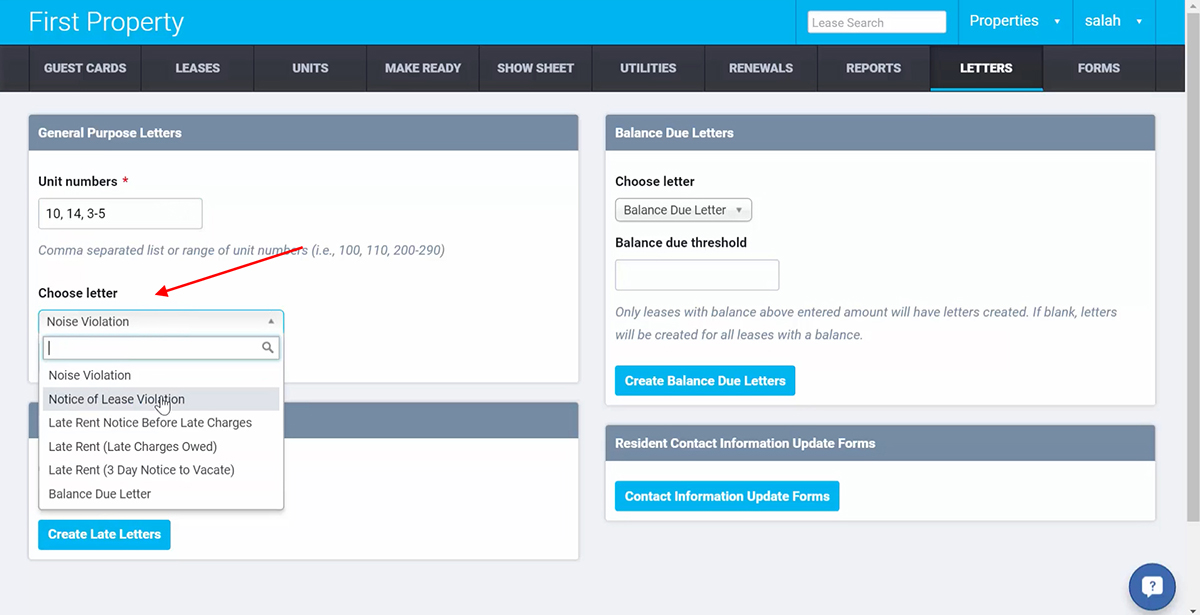
Click create letter to generate a letter.
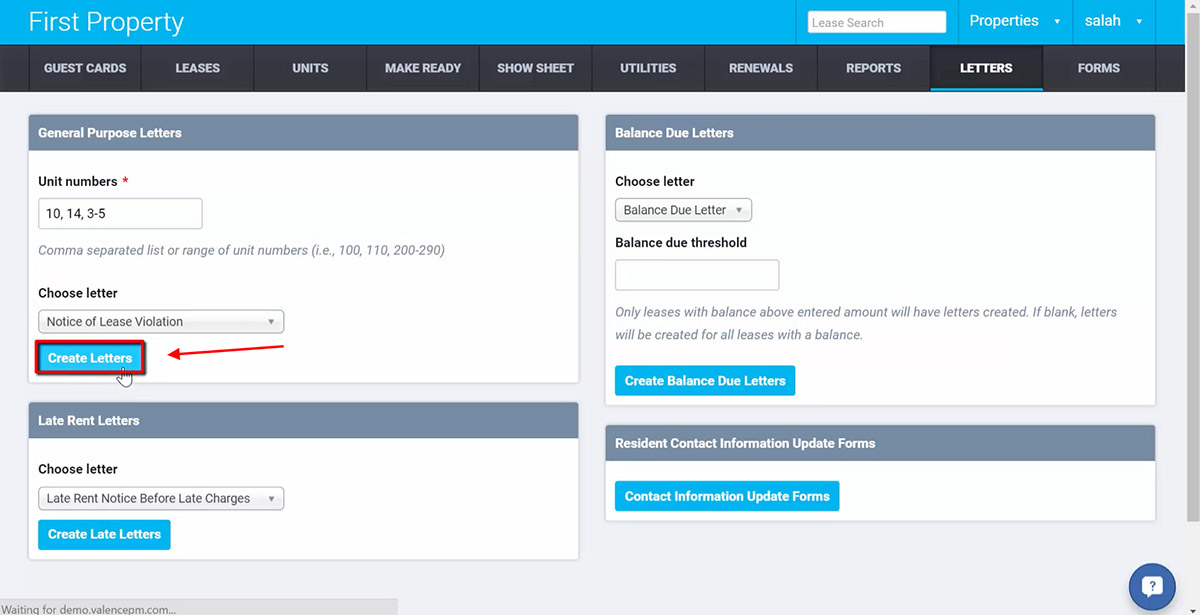
Open the file when it downloads to your computer then click print.

To create a balance due letter choose the balance due option from the right side menu. Enter the balance due threshold.
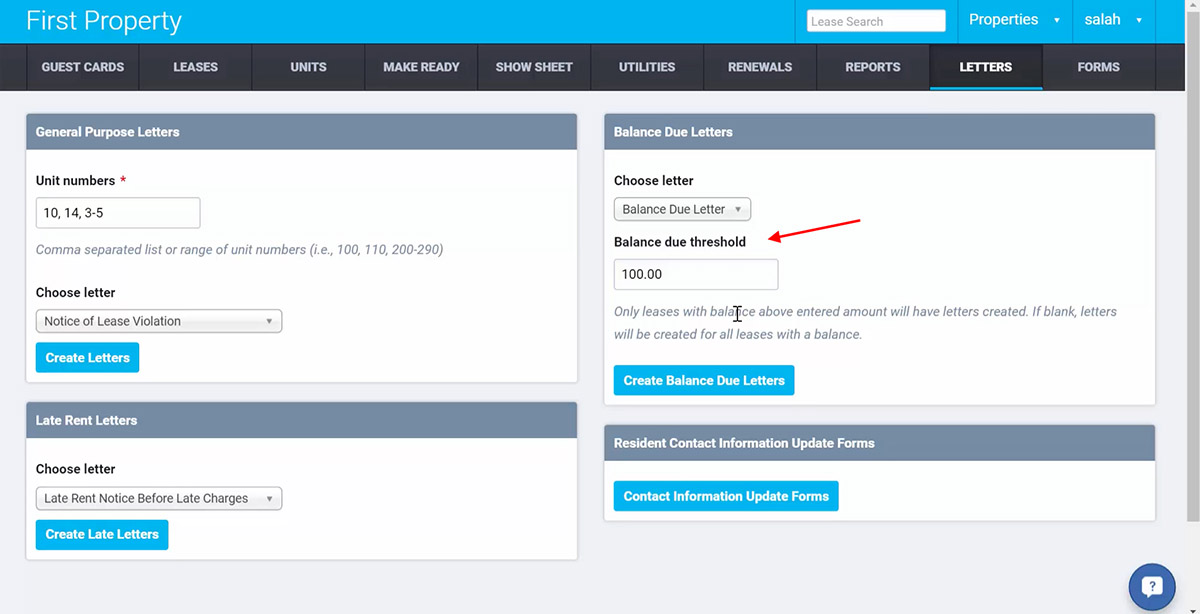
Valence will print letters for each unit who is over the balance due threshold.
Click button to generate balance due letter.
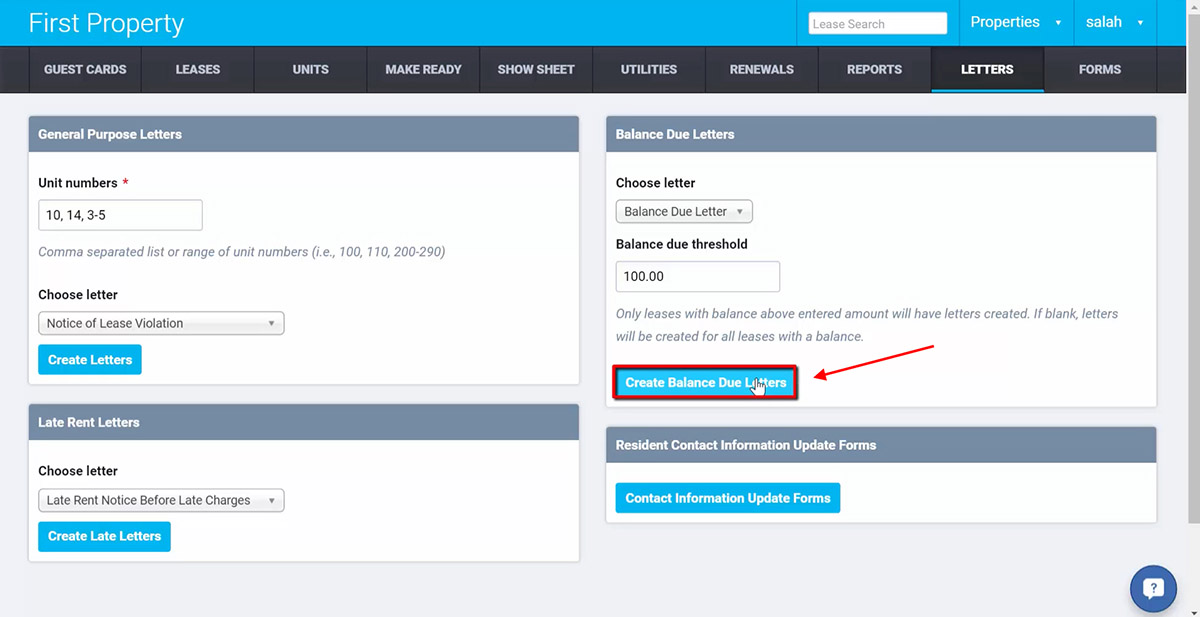
To generate late rent find the late rent section on the bottom left, and choose a letter from the drop down menu.
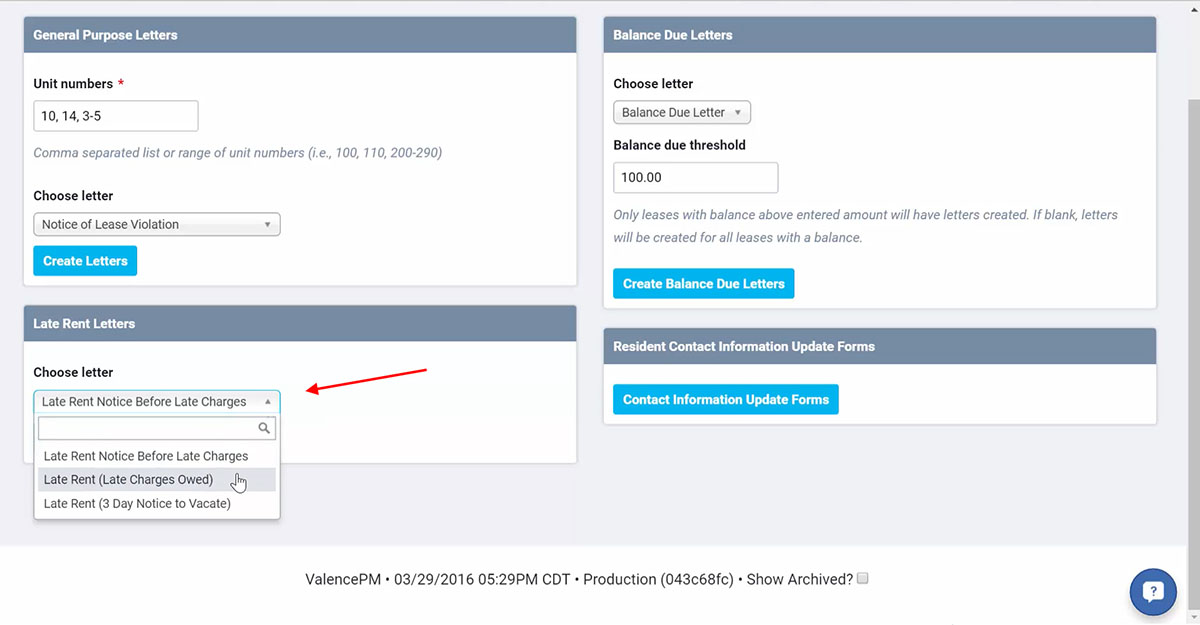
Click button to generate a late letter.
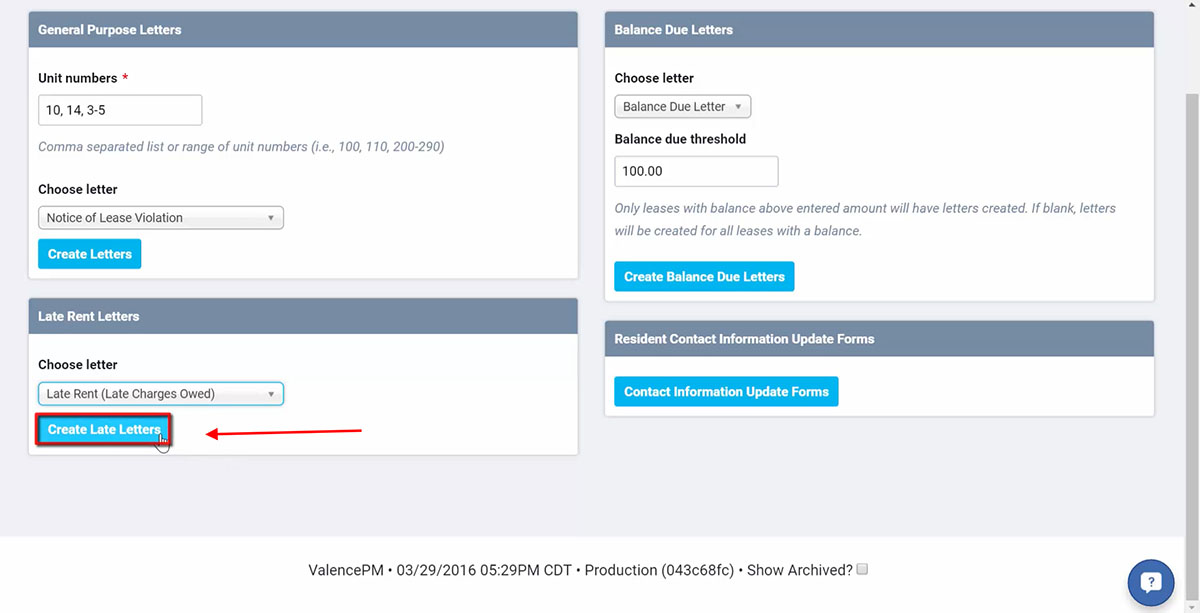
The contact information form is on the bottom right.
This form is for collecting a property’s residents contact information all at once.
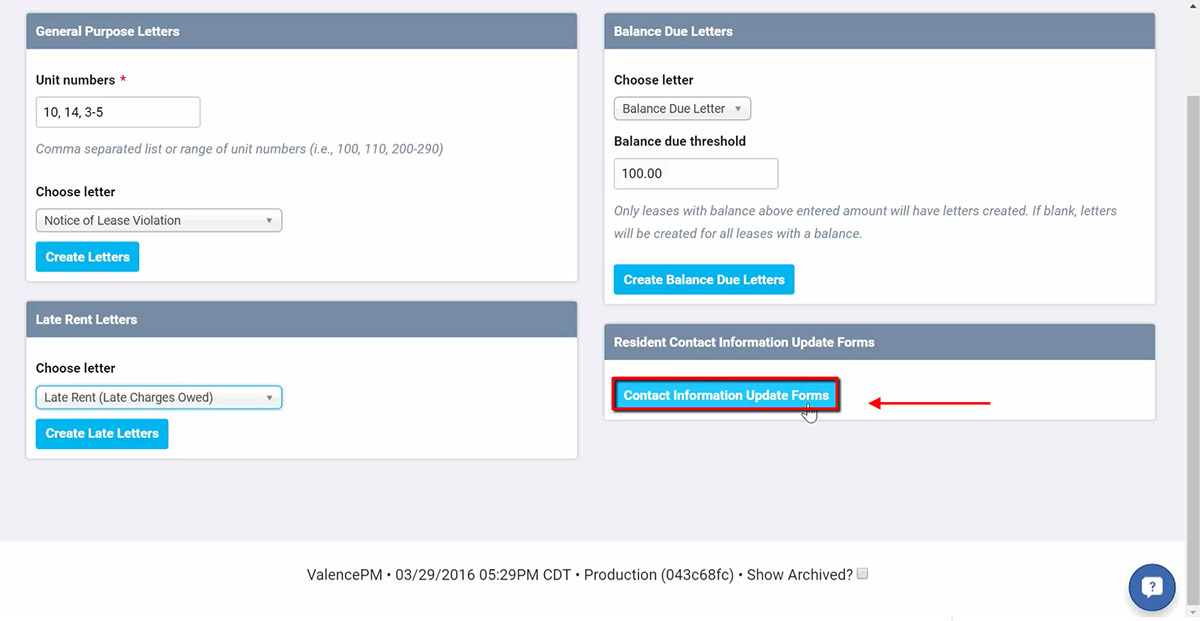
This will automatically print a form for each unit on a property.
This will include sections for residents, occupants, and emergency contacts.
