Tutorial: Additional Resources
With Valence you have access to several resources to ensure you have the tools you need to successfully use the system.
To get started you can go to our support center. To do this click on the question mark icon on the top corner of the page.
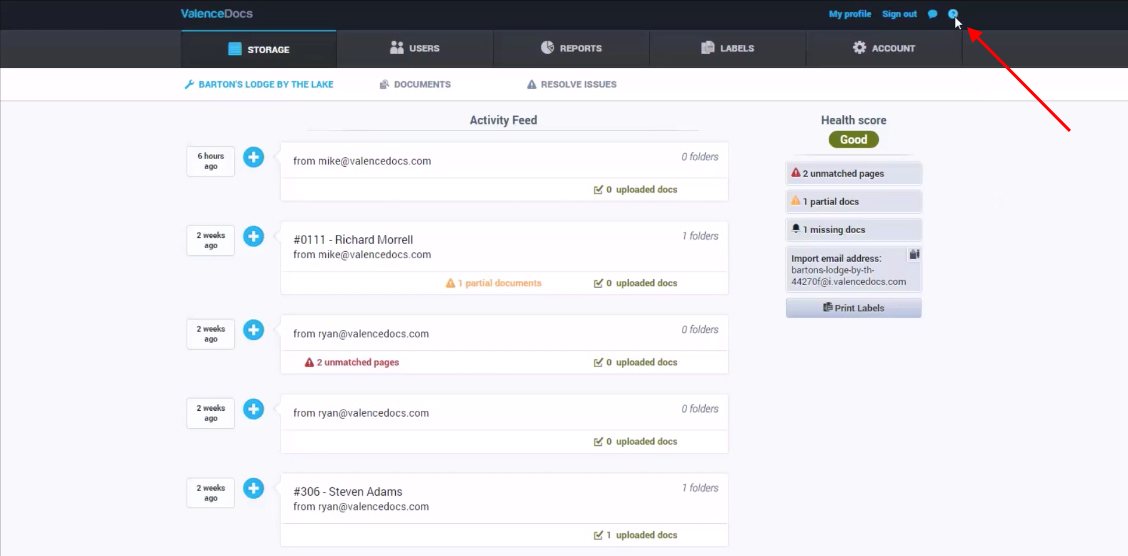
This will take you to a tutorial page with video walkthroughs for each function as well as a frequently asked questions section.
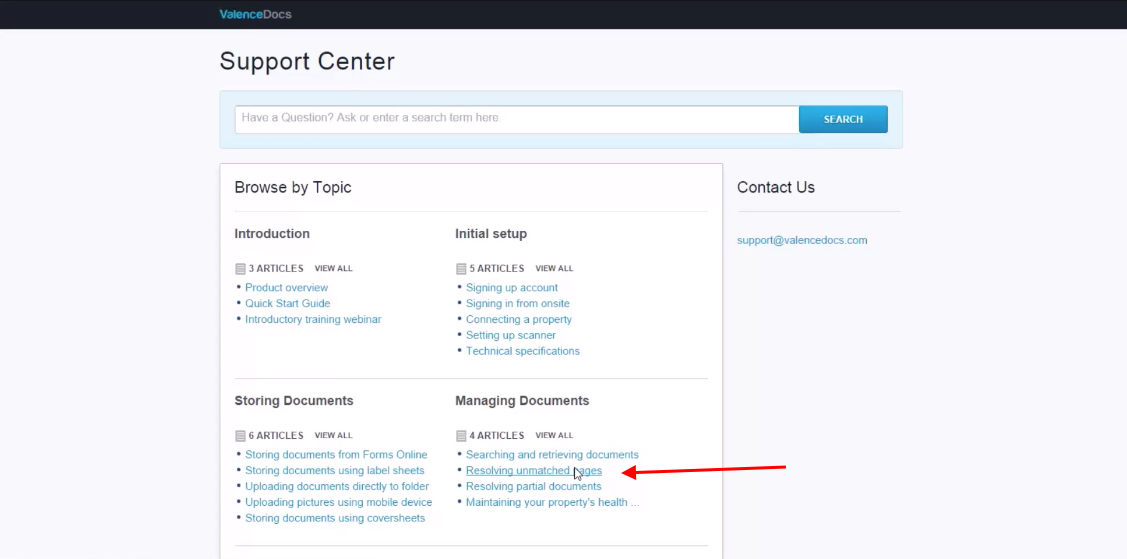
In this tutorial we will choose “Resolving Unmatched Pages”.
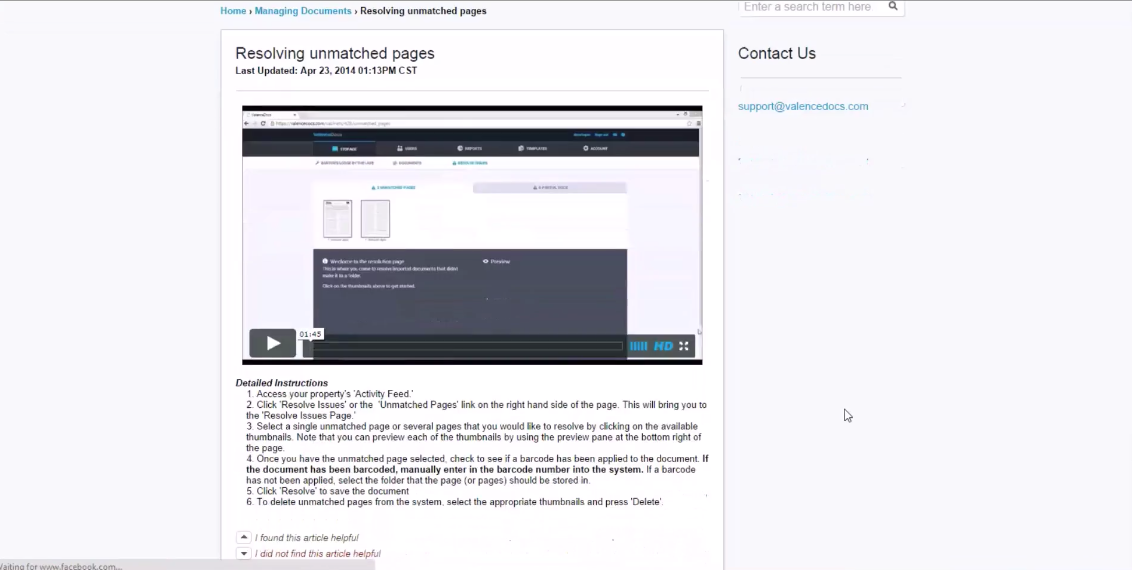
In addition to the support center, we welcome Valence users to reach out to use with any questions in the in-app communication tool.
To access this, click on the chat button at the top corner of the page and type your message into the field provided.
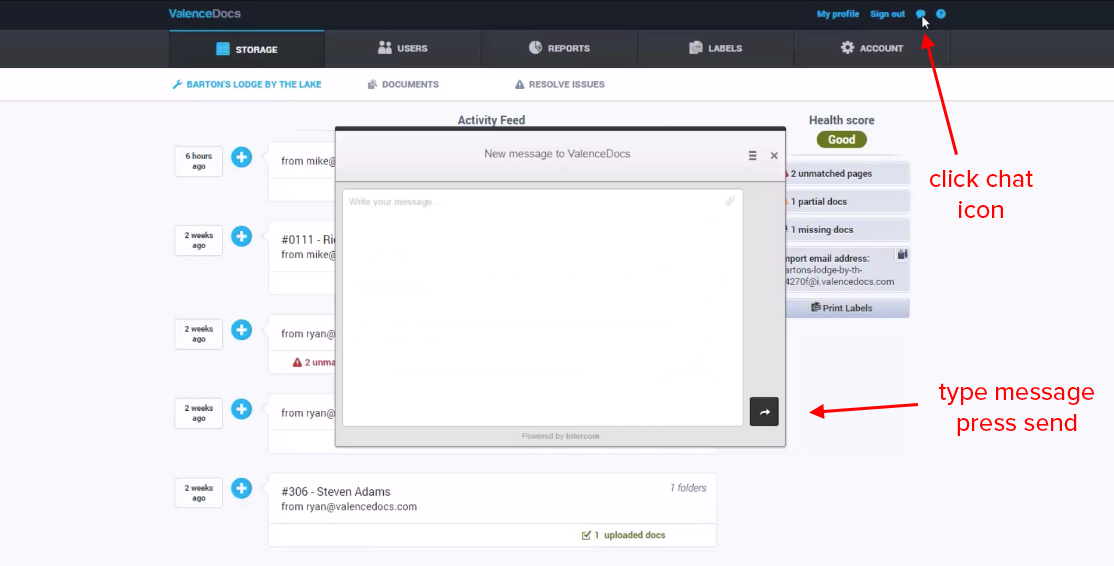
A Valence support member will be in touch soon with an answer.
You can also reach out to us via email at Support@ValenceDocs.com or via our phone line.
