Tutorial: Sign in as Onsite Staff Member
Signing into Valence as an onsite staff member takes just a few seconds.
Go to ValenceDocs.com and press the blue sing in button on the top of the page.
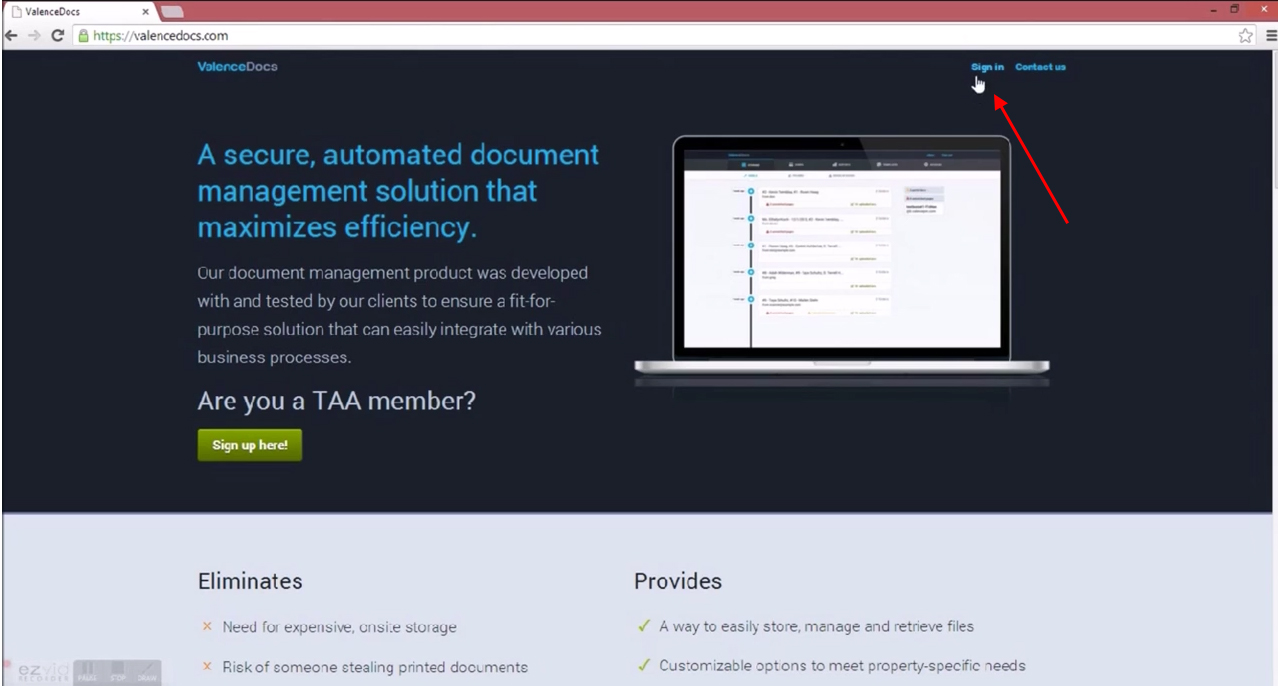
Now you will be prompted to enter your credentials.
Enter your Blue Moon credentials into the TAA Forms Online Sign in on the right of the page.
When ready, press the blue Sign in with TAA Forms button.
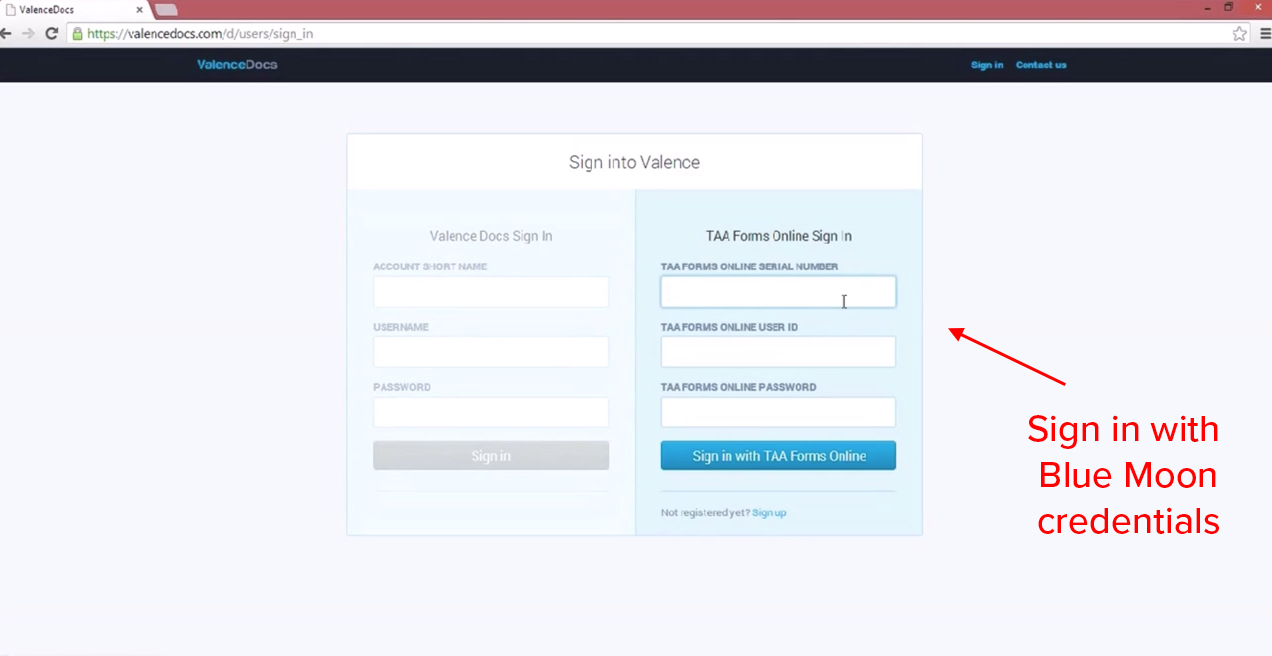
This will take you to the activity feed for a specific property.
Click the open button next to the property name to, and this will open the activity feed for the property.
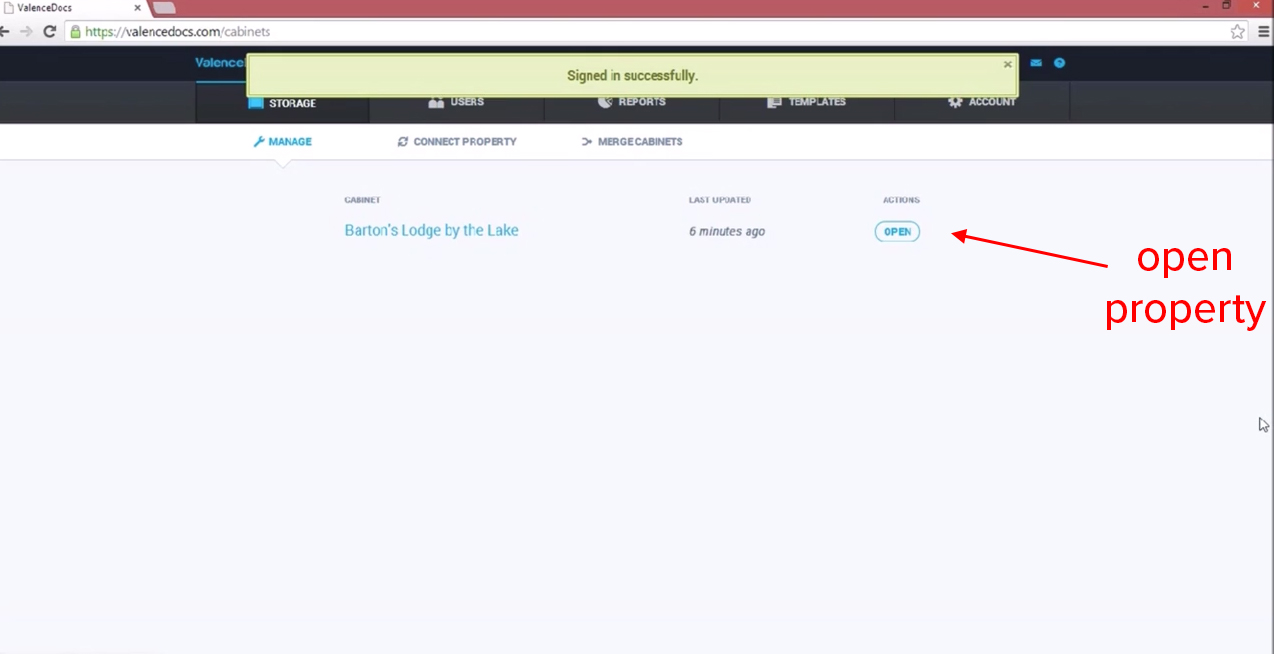
This is where scanned documents will be in the system. To send new documents into the system, use the “import email” on the right-hand side of the page.
You will save this email address into your scanner by clicking the icon.
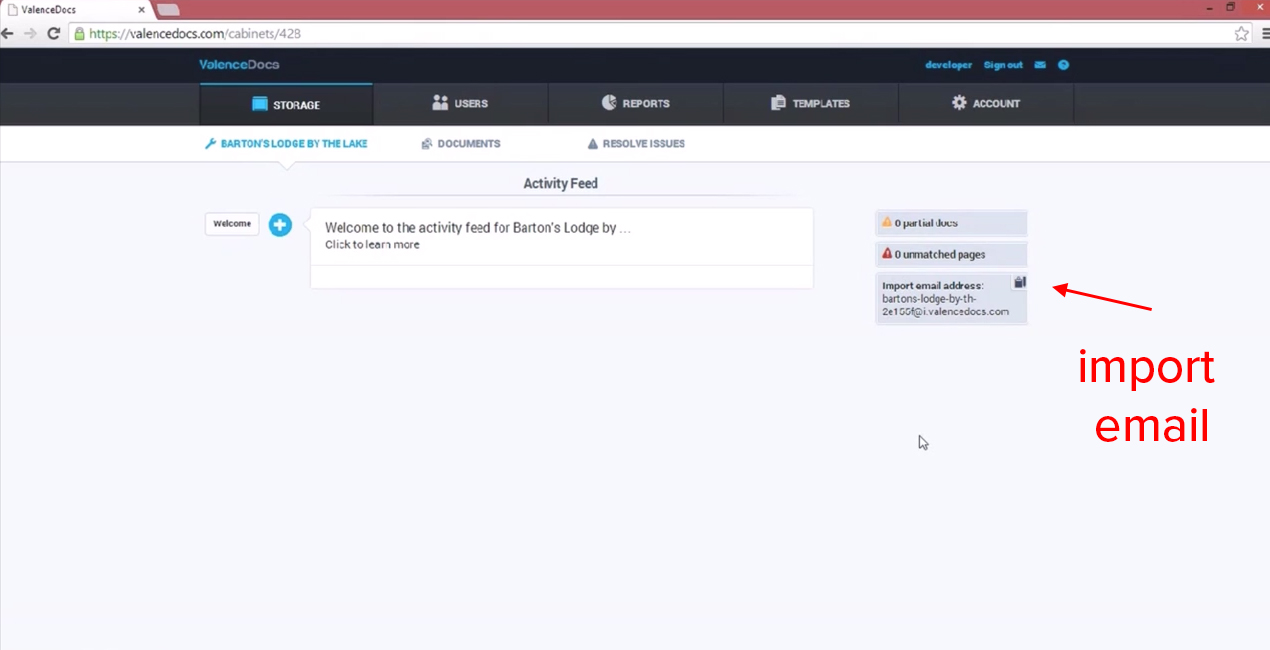
This is how to sign in to Valence Docs as an onsite staff member.
