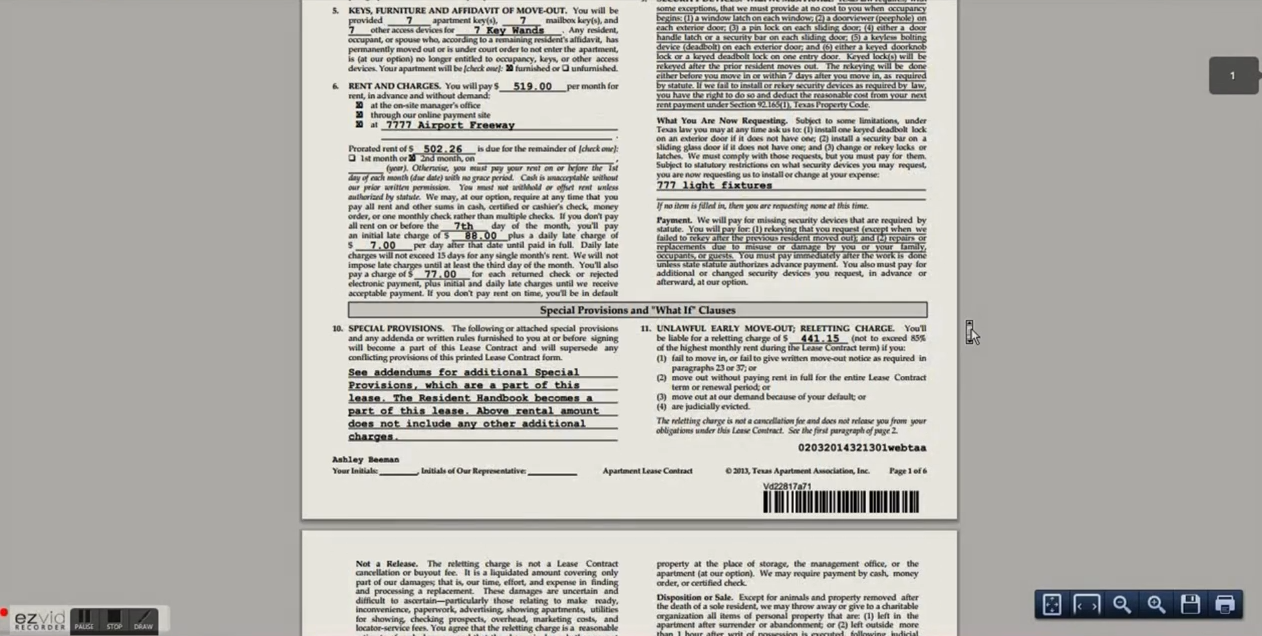Tutorial: Storing Documents from Forms Online
In this tutorial, you wil learn how to store documents to Valence from Blue Moon.
To get started, lets generate a document in Blue Moon.
Select the property from the drop menu on the top left, then go to the document you would like to edit.
In this example, we will be using Ashley Beeman.
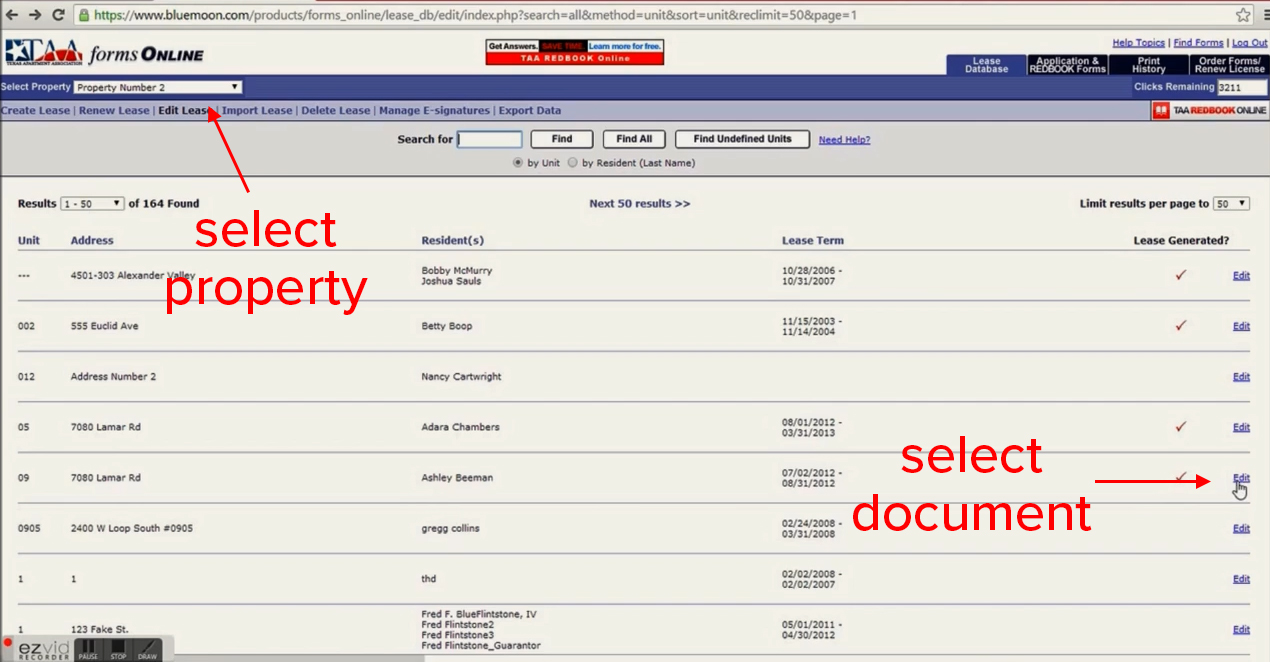
Select view print menu.
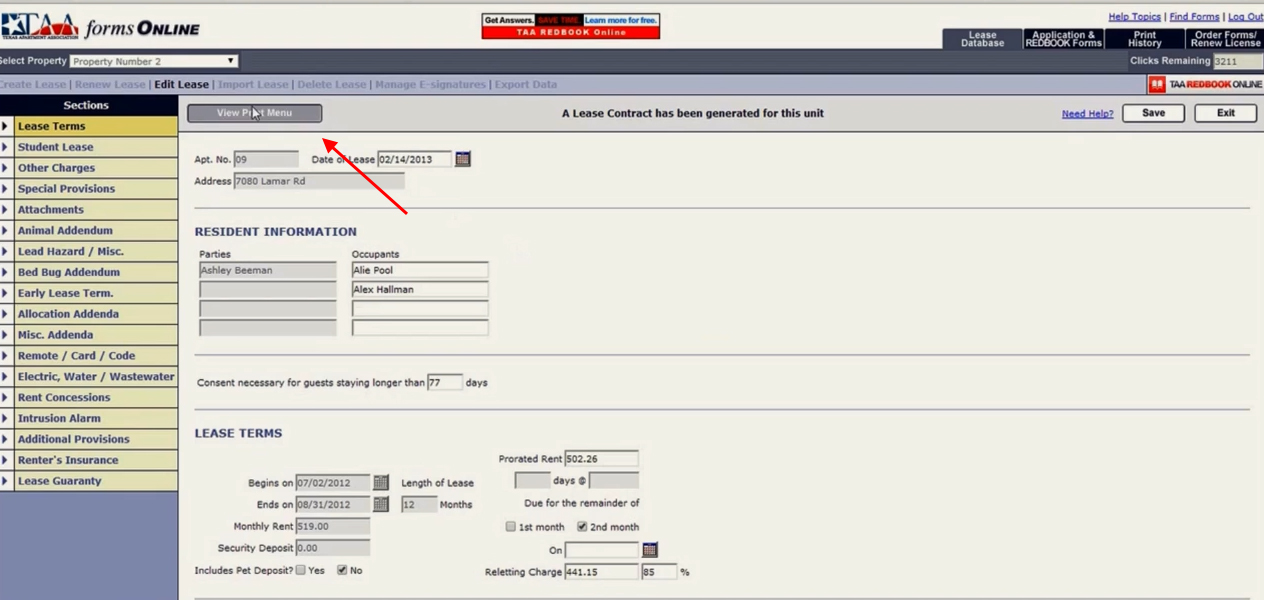
Make sure you have the form selected. In this case, it is an apartment lease.
Click print selected forms.
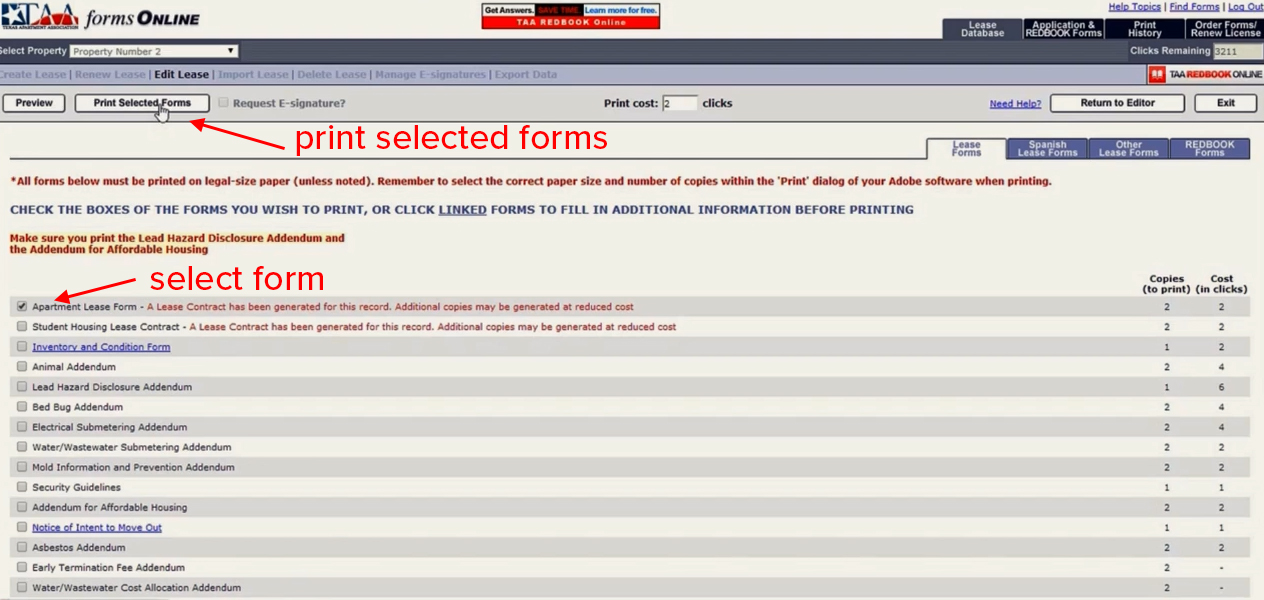
Blue Moon is now talking to Valence to make sure that a barcode gets applied to the document.
Once a document is generated, scroll to the bottom of the first page to ensure the barcode has been placed.
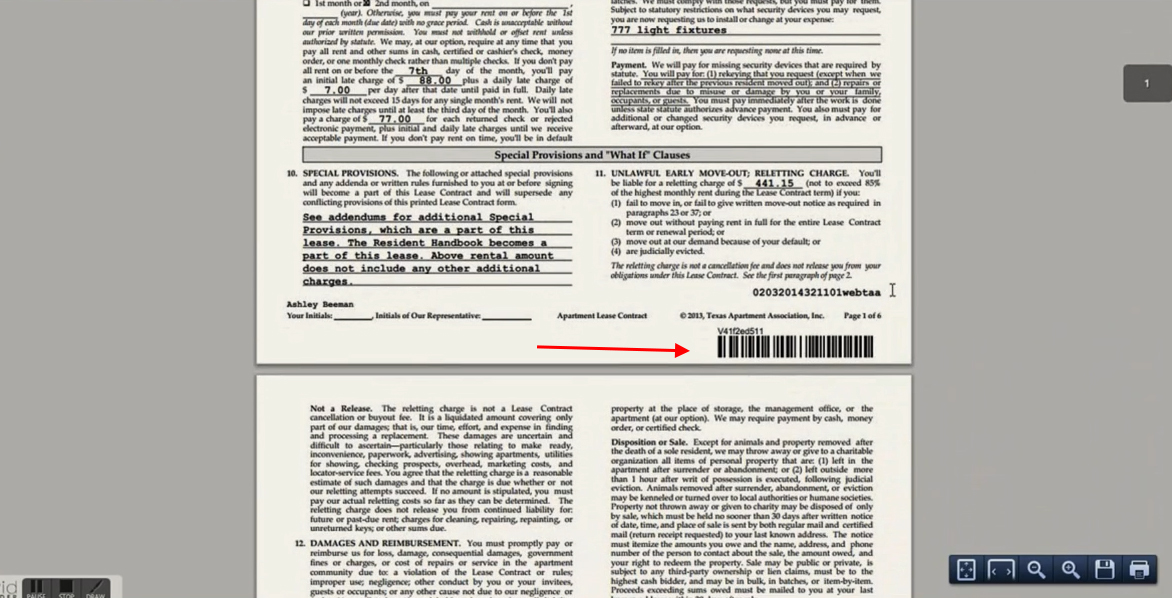
You can now print this form with the barcode.
Return to Valence.
Here you will see the document uploading. Depending on the size of the document, this can take up to a few minutes.
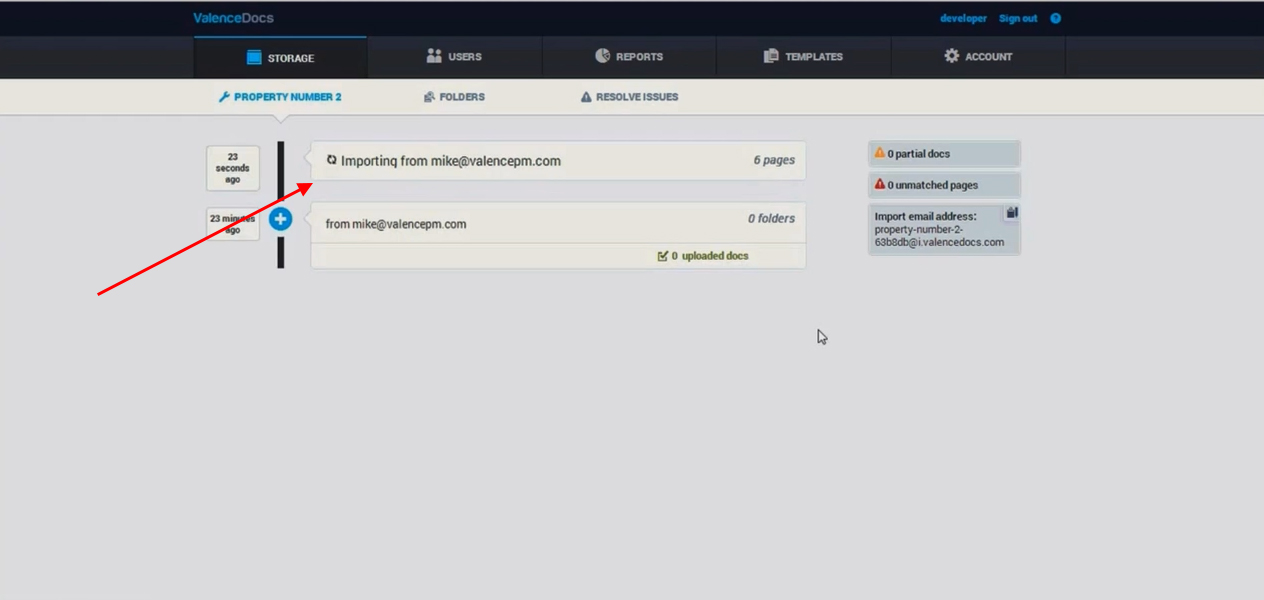
After a few minutes you will see that the file has uploaded.
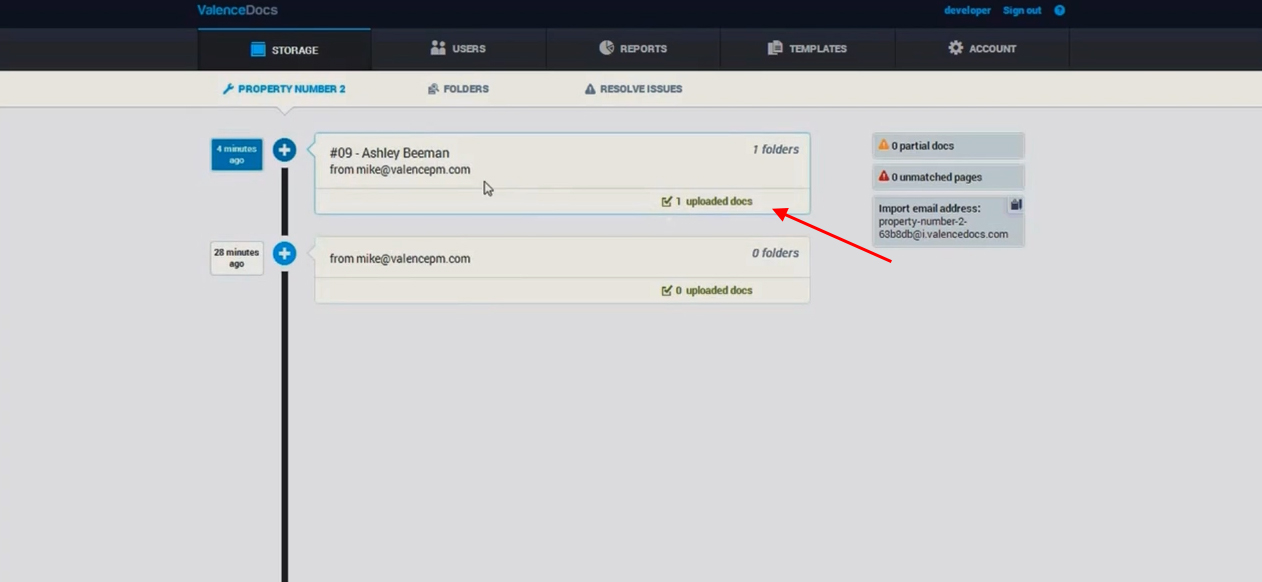
To find the document, click on the folders tab.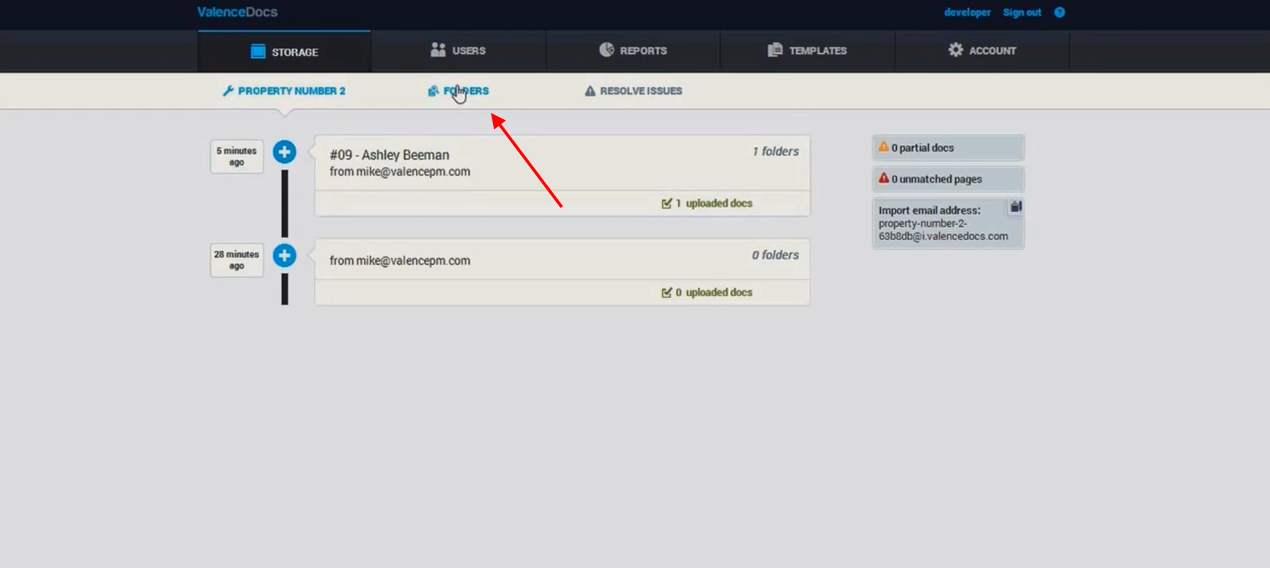
Search for the name in the search bar.
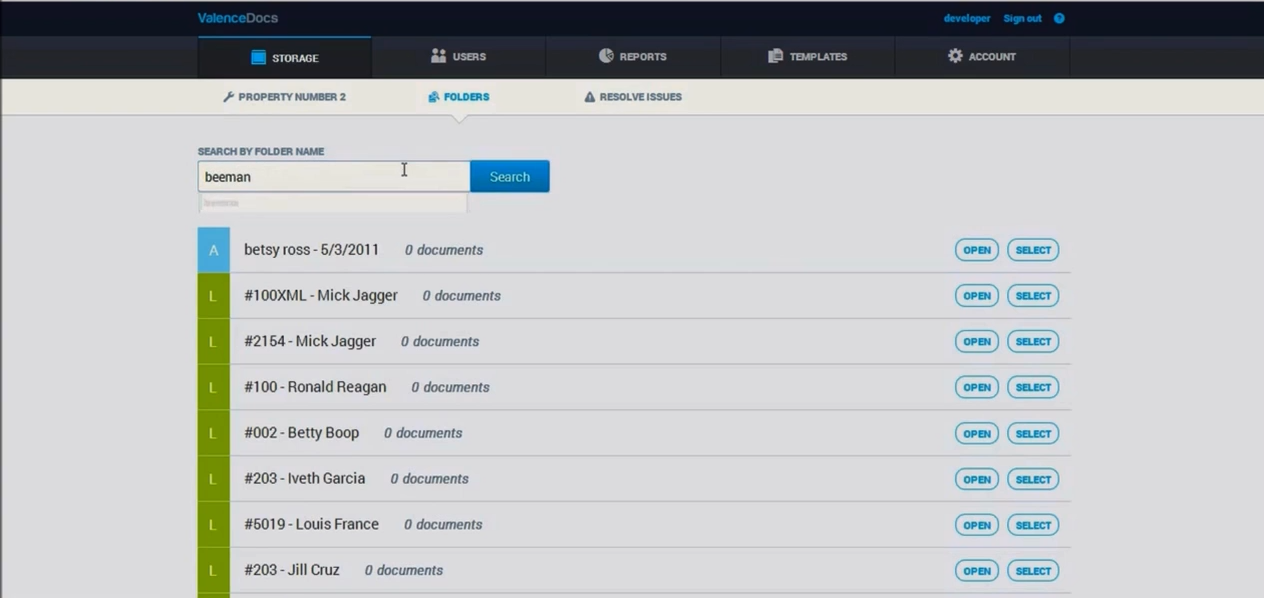
Select the file and hit download.
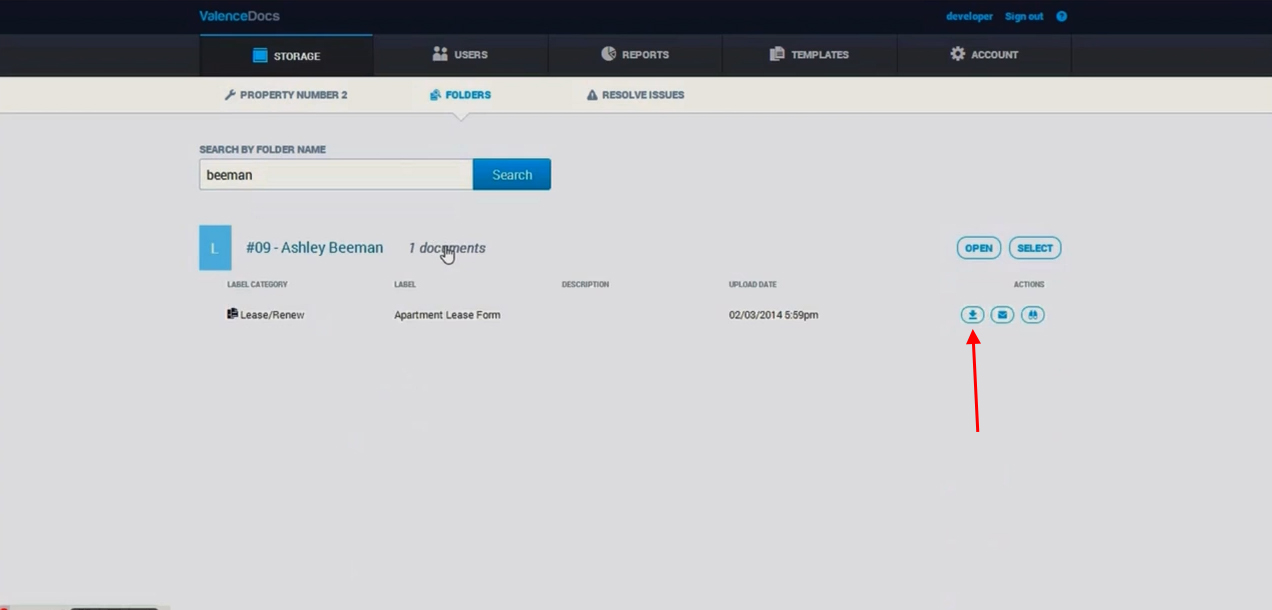
See the lease with barcode in Valence.