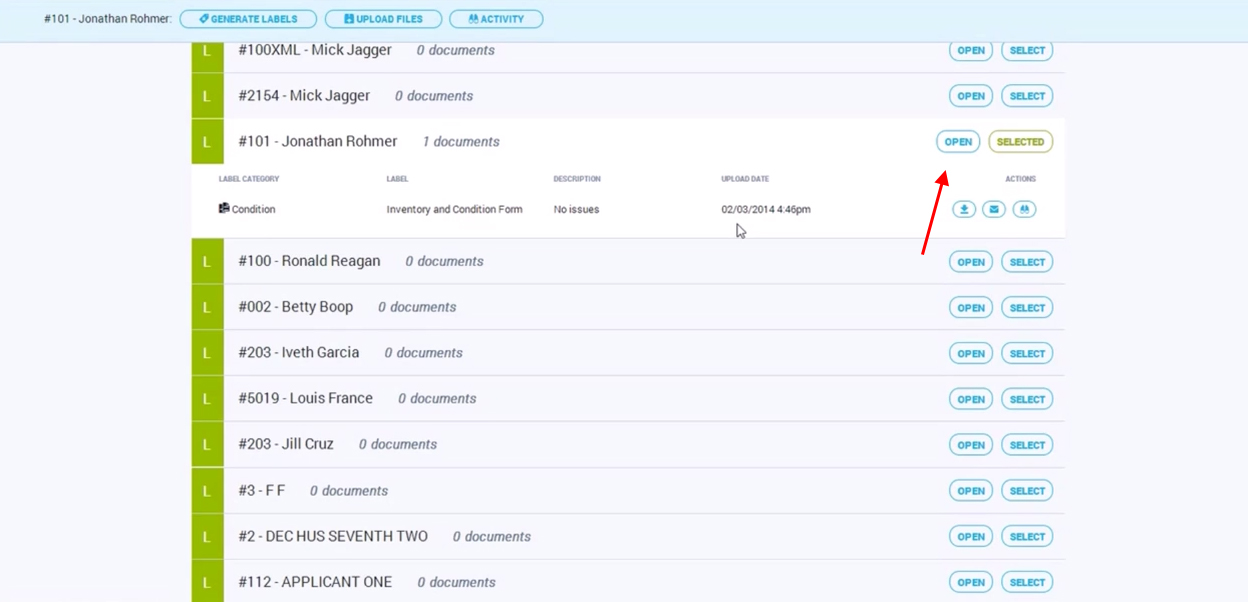Tutorial: Uploading Documents Directly to A Folder
This tutorial will teach you how to upload a document directly to a folder.
We will begin by selecting property #2 from the Valence dashboard to open up the folder.
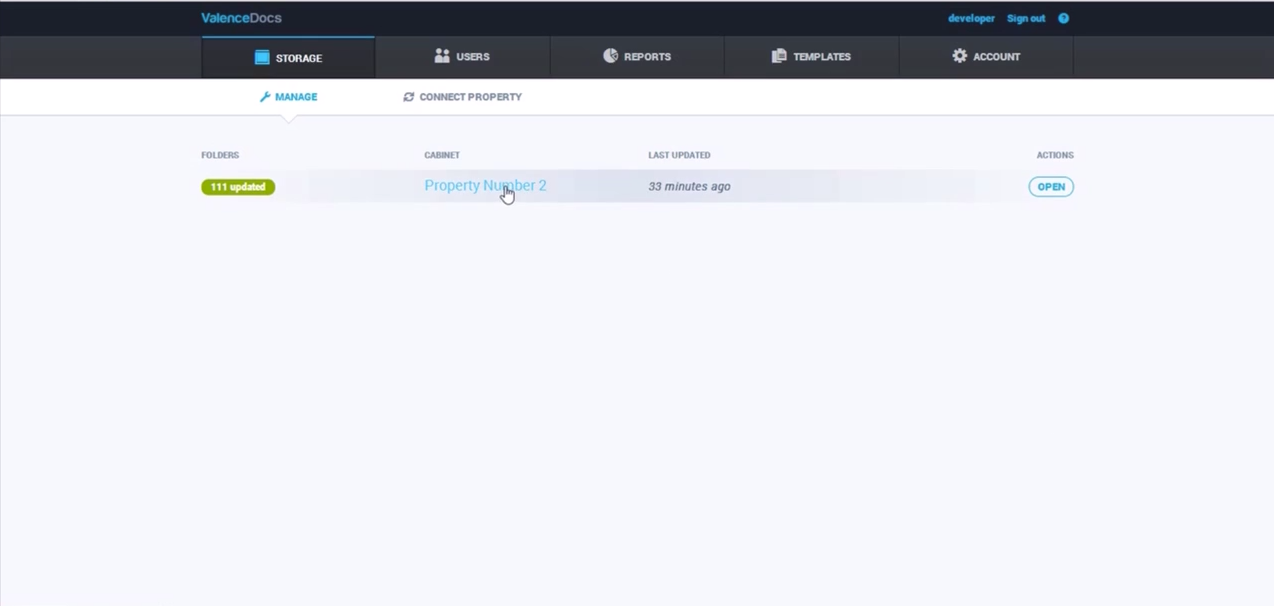
You will now be in the property’s activity feed. From here, click on the folders tab.
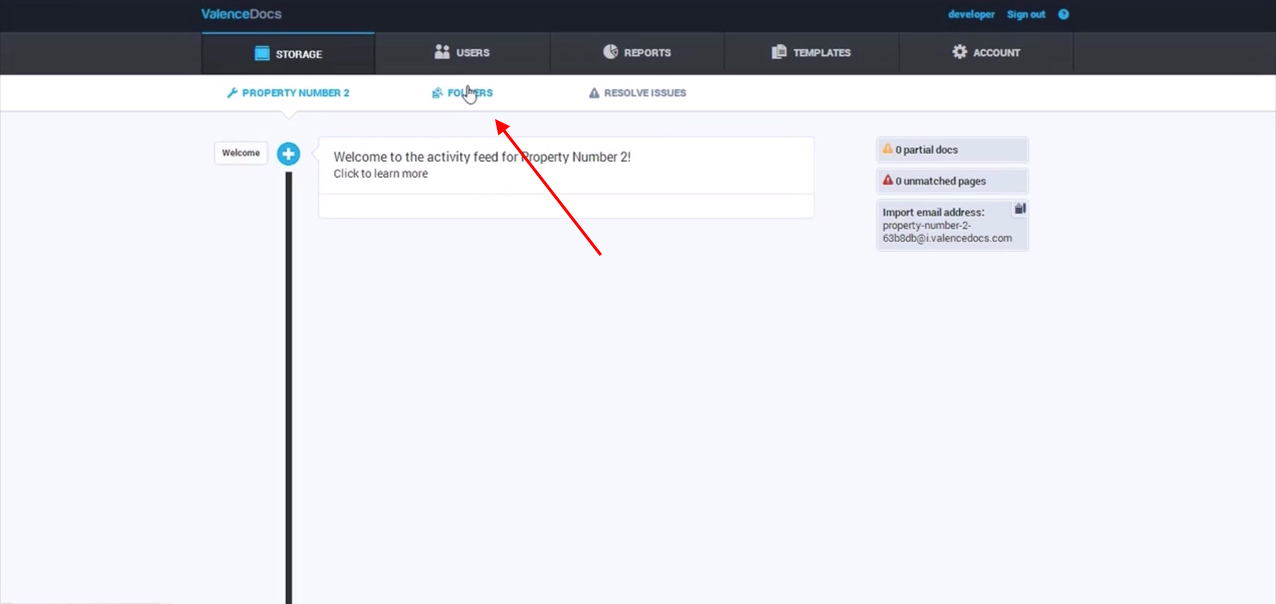
In this example, will select Jonathan Rohmer and hit the upload files button.
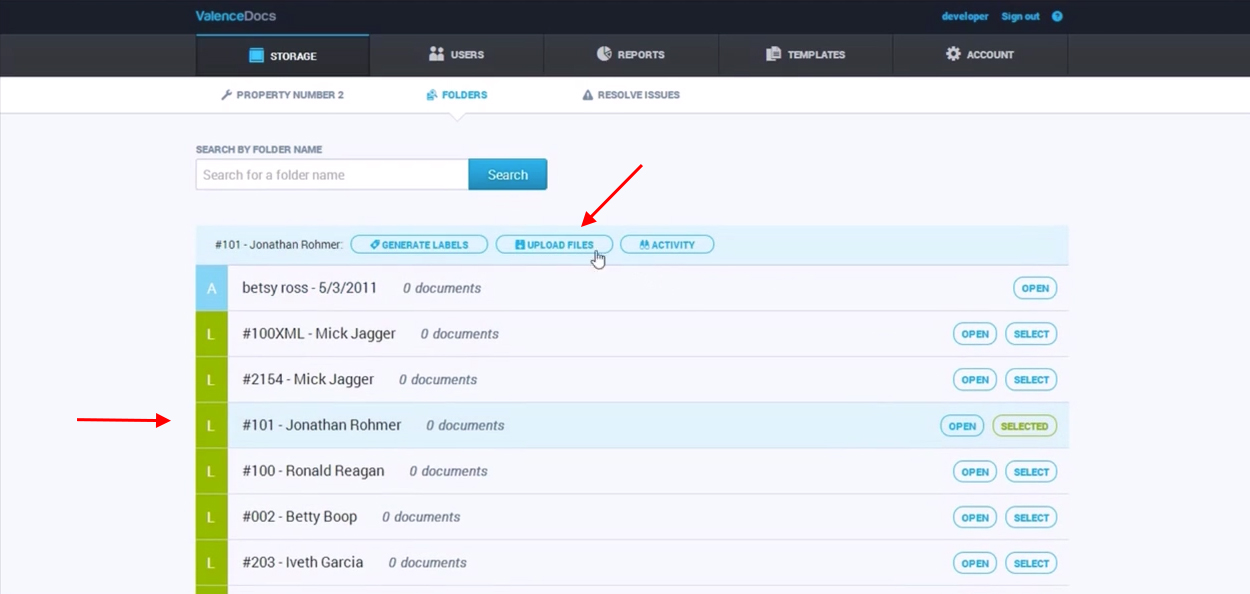
This page will give you the option to upload either a document or a photo album.
For this tutorial, we will upload a document file. Select upload a file and choose the document you would like to add.
You can also drag and drop files into the upload section for convenience.
Select a label from the drop down menu, fill in a description if necessary, and hit the blue add files to folder button.
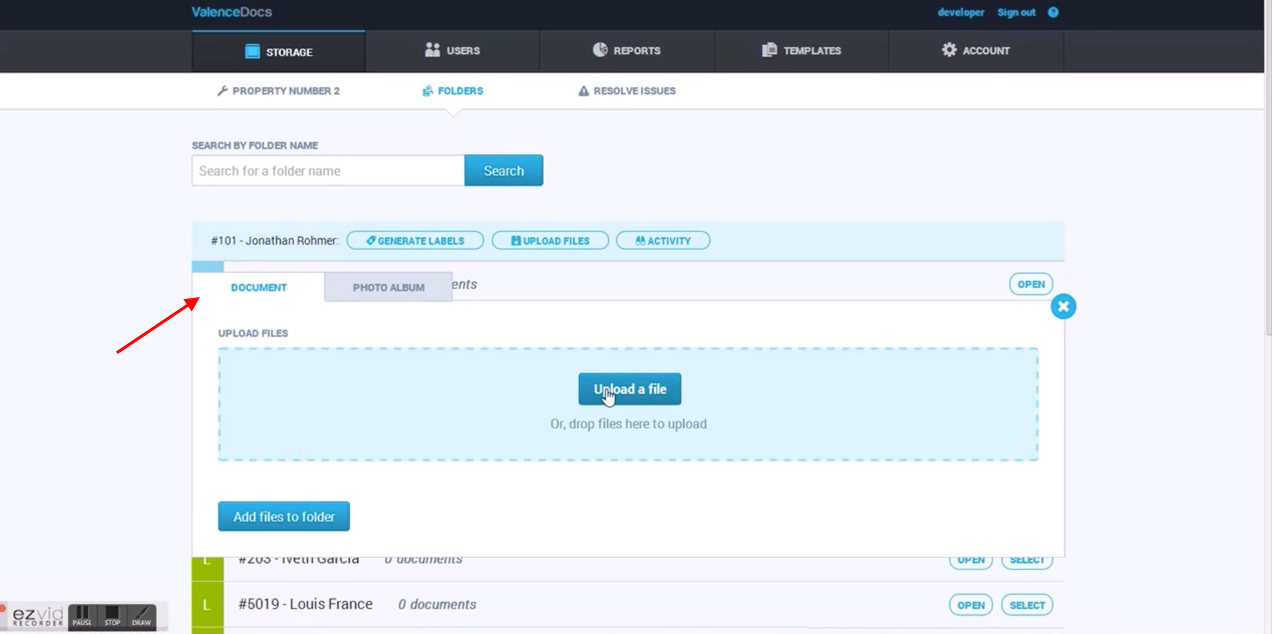
See the document now listed in the file name.
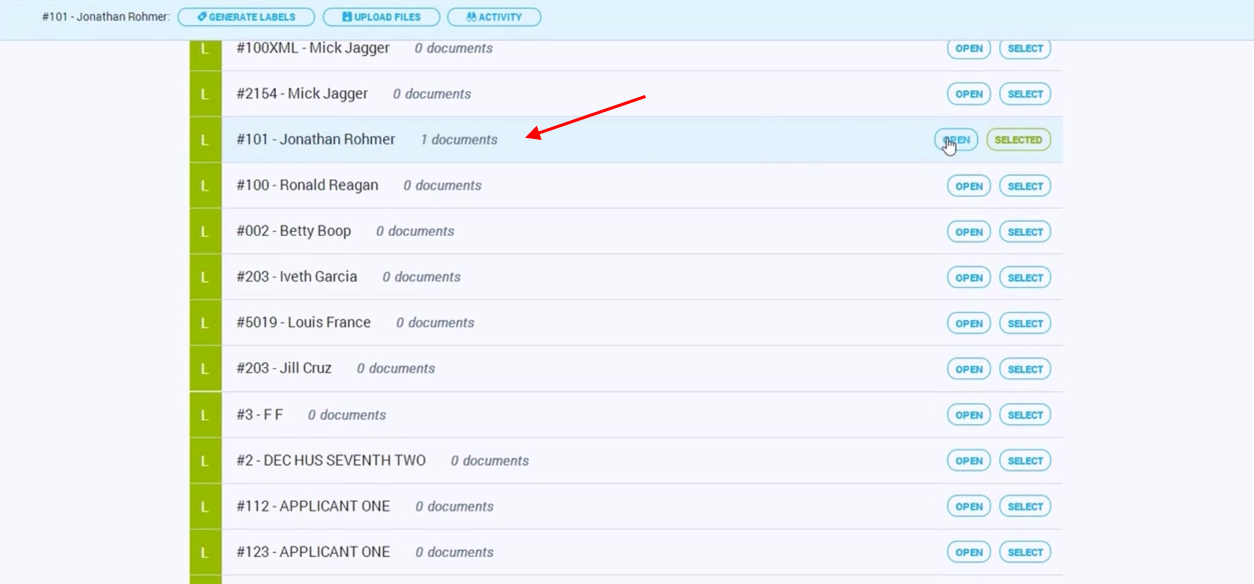
Click open to view the details of the file.