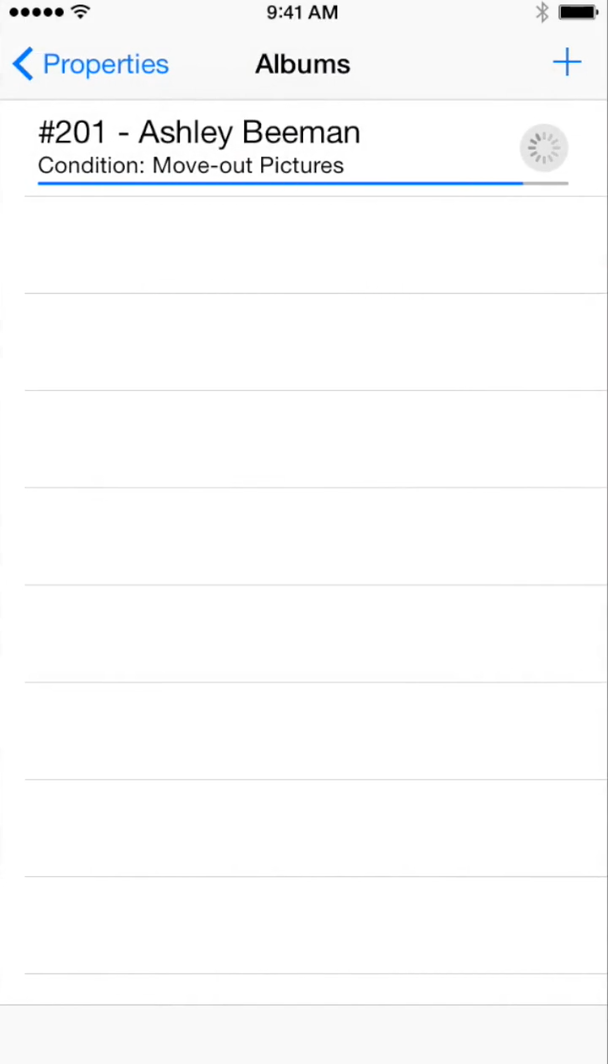Tutorial: Valence Pics Demo
In this tutorial you will learn to use Valence Pics for iPhone.
Begin by choosing a property from the menu.
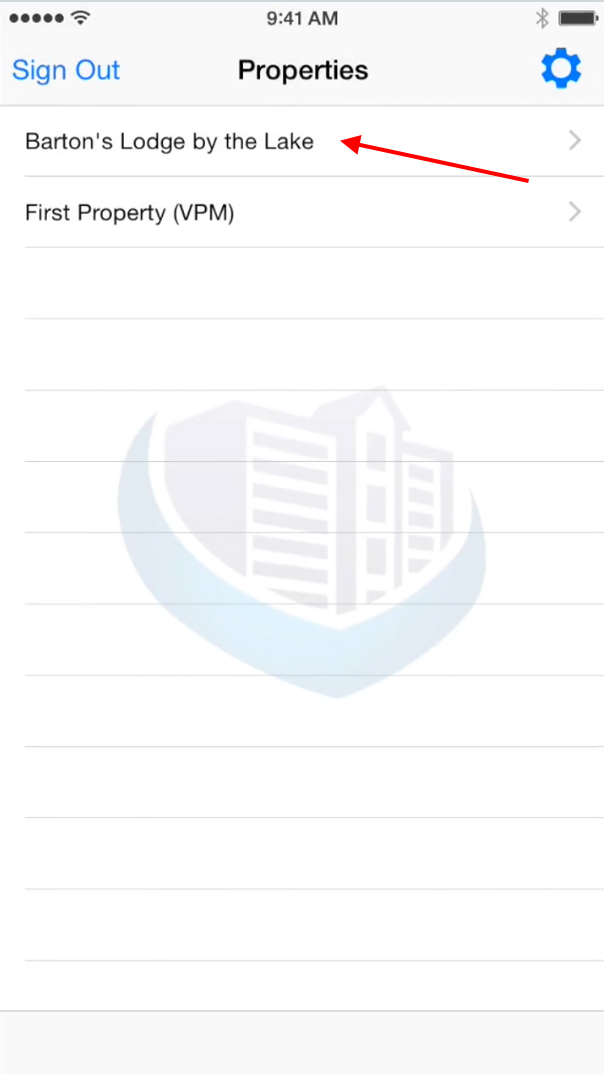
Hit the plus button in the top right corner of the app.

Select the unit to take photographs.
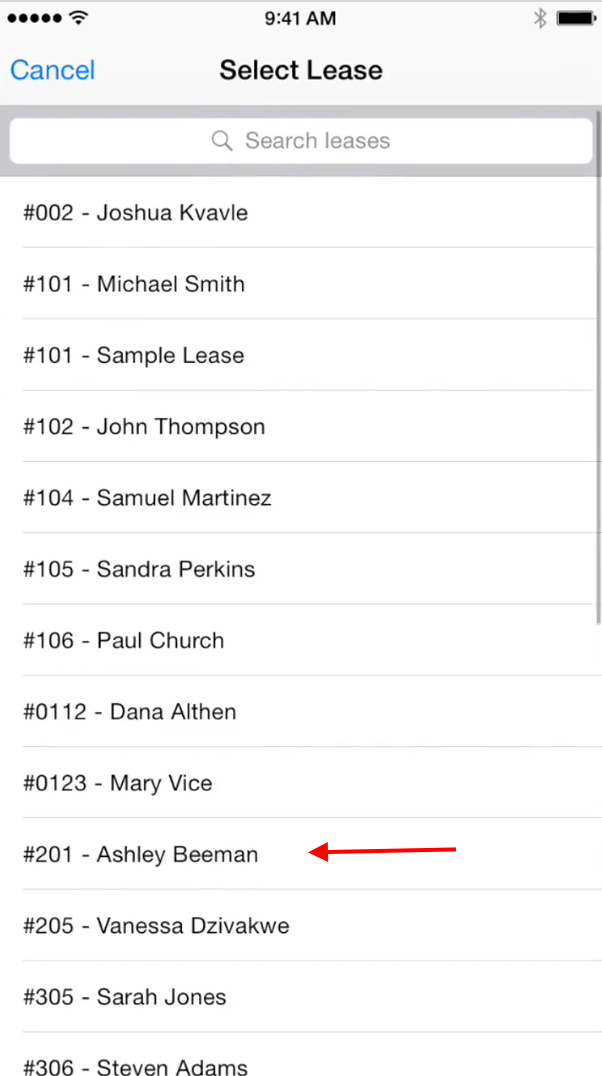
Press done button in the top right corner.
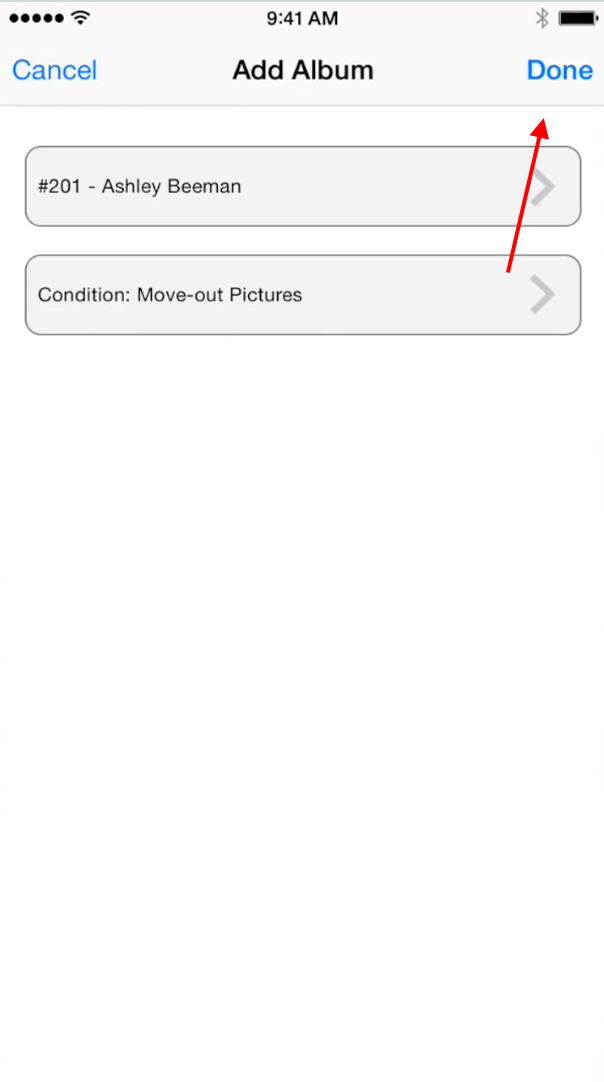
Take picture.

Enter a description and add any notes.
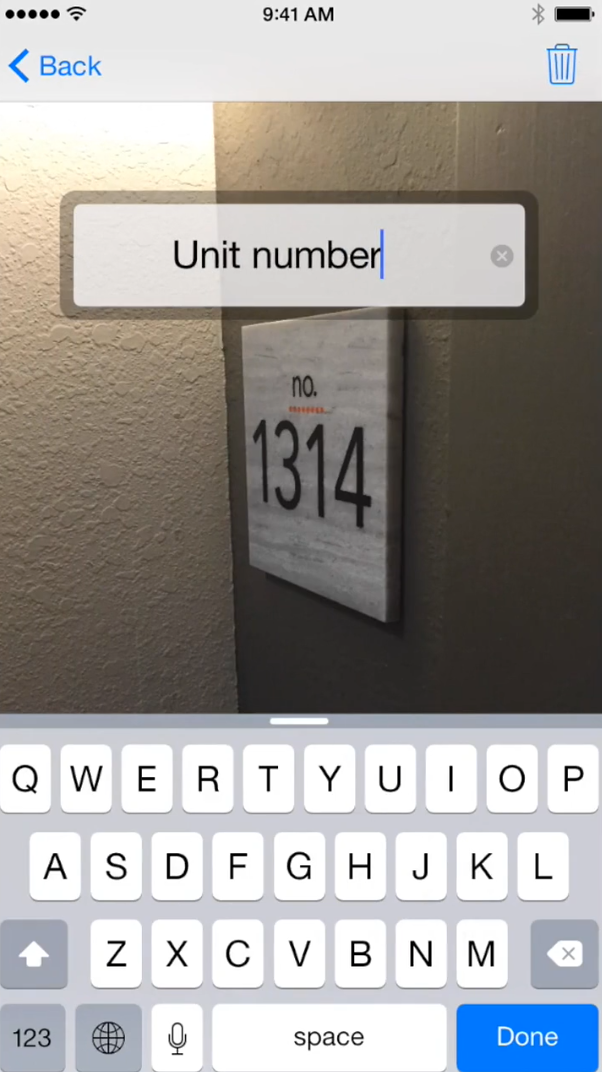
Take pictures throughout the unit for the folder.
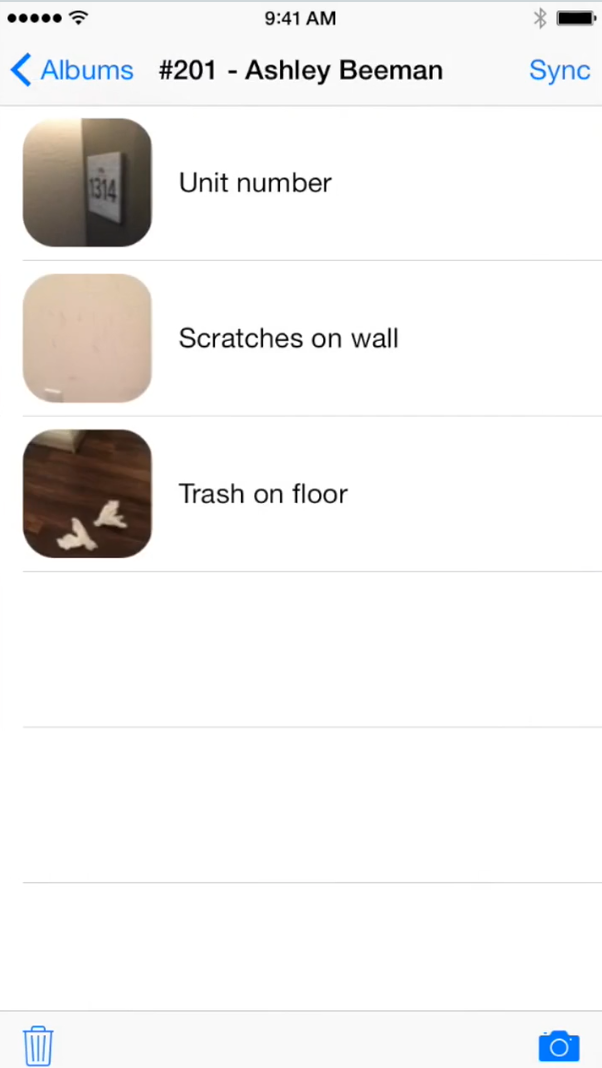
When done with photos, press sync.
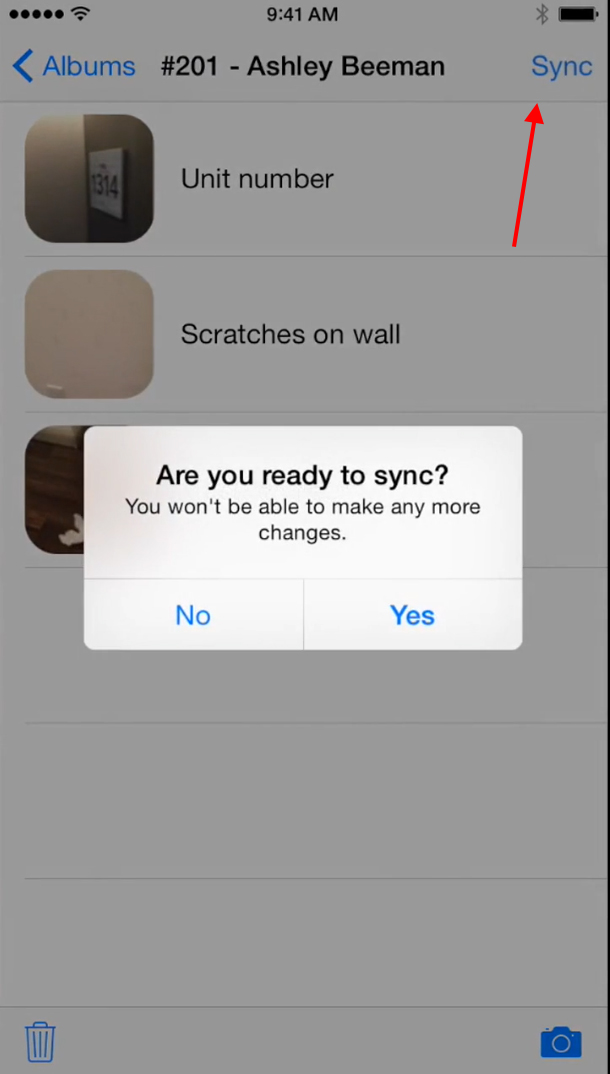
Files are now synced with Valence.